Complete guide to Form 16 for salaried employees. Understand parts A & B, FY 2025–26 updates, how to download, use as TDS proof, and file your ITR. Includes sample form, mistakes to avoid, and tax calculator link.
Navigating income tax filing season in India can feel overwhelming, especially for salaried employees. One of the most important documents required during this process is Form 16—a TDS certificate issued by employers that serves as proof of tax deducted and deposited with the government.
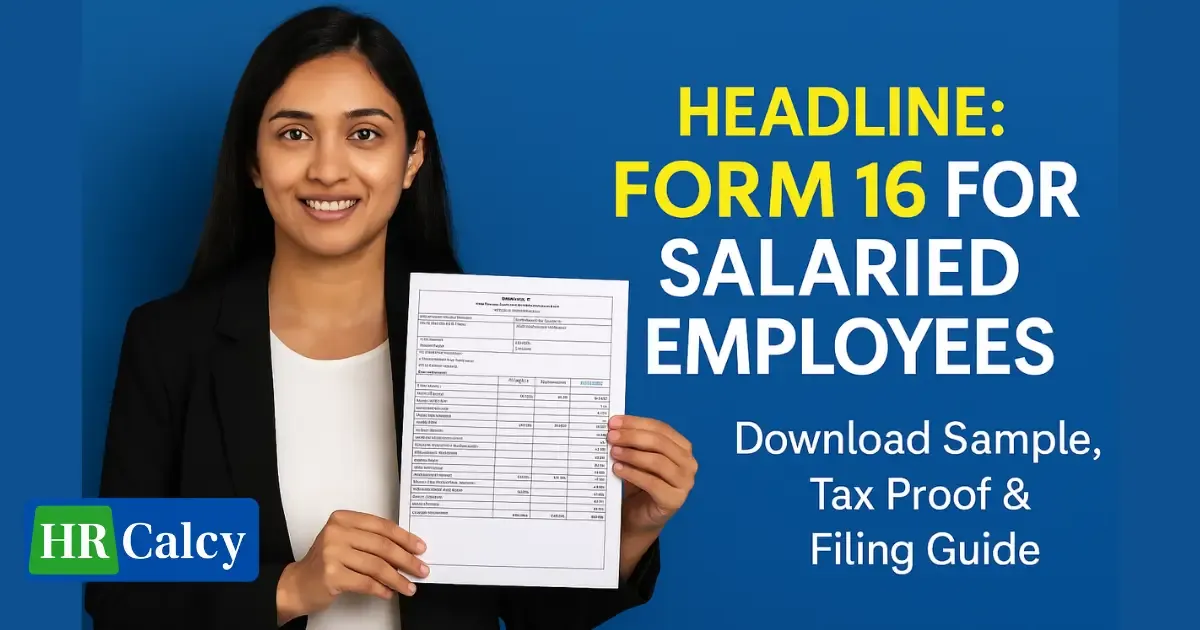
This comprehensive guide explains everything you need to know about Form 16, including how to download it, how it helps in filing your TDS return, the latest FY 2025–26 changes, and how to use it effectively as a tax proof for loans, visa applications, and personal record-keeping.
What is Form 16?
Form 16 is an official certificate issued under Section 203 of the Income Tax Act, 1961, by employers to salaried employees. It serves as evidence that Tax Deducted at Source (TDS) has been correctly deducted from an employee’s salary and deposited with the Income Tax Department.
Why is Form 16 Important?
Form 16 is critical for several reasons:
- It acts as proof of income and TDS deduction.
- It simplifies the process of filing your Income Tax Return (ITR).
- It is often required when applying for loans or visas.
- It shows a detailed breakdown of salary, deductions, and exemptions under different sections like 80C, 80D, etc.
Parts of Form 16: Part A and Part B
Form 16 is divided into two key sections: Part A and Part B, each serving distinct purposes. Understanding the difference between them is essential for proper tax filing.
| Component | Part A | Part B |
|---|---|---|
| What it contains | Employer & employee details, PAN, TAN, TDS deducted | Salary breakup, exemptions, deductions, tax computation |
| Issued by | Generated by TRACES portal | Prepared by employer manually |
| Form source | Downloaded by employer from TRACES | Custom prepared, often on company letterhead |
| Importance | Validates that TDS was deposited with govt | Helps file ITR with accurate salary data |
Standard Deduction and FY 2025-26 Changes
Starting from the Union Budget 2024-25, several changes were introduced that directly impact salaried taxpayers. The most notable among them is the increase in the standard deduction.
Key Budget Highlights for Salaried Individuals:
- Standard Deduction increased to ₹75,000 (from ₹50,000) under the new regime.
- No change in basic exemption limit (₹2.5 lakh).
- Continued option to choose between old and new tax regimes while filing ITR.
These changes mean Form 16 for FY 2025-26 will reflect a higher deduction under the new regime, helping employees save more on taxes—provided they don’t have significant itemized deductions under the old regime.
For official details, you can refer to the Ministry of Finance’s income tax update.
How to Download Form 16 from TRACES
While employees do not directly download Form 16 from TRACES, it is essential to know how your employer generates it, and what to check when you receive it. Employers use the TRACES portal (TDS Reconciliation Analysis and Correction Enabling System) to download Part A after validating employee TDS payments.
Steps (for Employers):
- Log in to the TRACES portal.
- Go to “Download > Form 16”.
- Choose the relevant financial year.
- Validate using the required KYC information and TDS return acknowledgment number.
- Download Part A; manually attach Part B prepared internally.
As an employee, you should request this from your HR or payroll department by June 15 every year (as per Income Tax Rules).
Sample Form 16 Explained (With Annotated View)
Understanding how to read your Form 16 can save you from making costly errors during tax filing. It’s not just a summary of salary and TDS; it is a document the Income Tax Department may use to verify your return. Let’s break it down.
Key Sections to Review in Your Form 16
A typical Form 16 contains these vital parts:
| Section | Description |
|---|---|
| Employee & Employer Details | PAN, TAN, name, and address of both parties |
| Assessment Year | The financial year for which TDS was deducted (e.g., AY 2025–26 for FY 2024–25) |
| Summary of Salary Paid | Total salary, taxable income, and components |
| TDS Deducted & Deposited | Total tax deducted every month and deposited to government |
| Deductions under Chapter VI-A | Sections like 80C, 80D, 80G for savings and investments |
| Verification Section | Signature of employer or authorized signatory |
Having a sample Form 16 can help employees easily understand where to look for each detail. A visual guide with annotations (PAN, deductions, gross salary, tax deducted, etc.) will be added to assist in cross-verification during ITR filing.
Form 16 for Multiple Employers in a Year
Many employees change jobs during a financial year. This often results in multiple Form 16s, each issued by a different employer for the duration of employment.
What to Do If You Have More Than One Form 16
If you’ve changed jobs:
- Collect Form 16 from each employer.
- Add up the salary and TDS from all sources.
- Report the total gross income in your ITR.
- Avoid duplication of deductions like 80C, which are common mistakes when using multiple Form 16s.
| Employer | Gross Salary | TDS Deducted | Form 16 Received? |
|---|---|---|---|
| ABC Pvt Ltd (Apr–Sep) | ₹4,80,000 | ₹18,000 | Yes |
| XYZ Ltd (Oct–Mar) | ₹6,20,000 | ₹26,000 | Yes |
| Total | ₹11,00,000 | ₹44,000 | ✓ Combined in ITR |
It’s important to correctly consolidate all income and deductions. Failing to do this can lead to tax notices or even penalties. To help manage this better, you may refer to official guides on Income Tax Return filing with multiple Form 16s provided by the department.
Form 16 and Old vs New Tax Regime
Your Form 16 may look different depending on whether you opt for the old tax regime (with exemptions and deductions) or the new tax regime (lower slabs, no deductions).
Here’s a simplified comparison:
| Particulars | Old Tax Regime | New Tax Regime (FY 2025–26) |
|---|---|---|
| Tax Slabs | ₹2.5L to ₹15L+ | ₹3L to ₹15L+ |
| 80C/80D Benefits | Available | Not available |
| Standard Deduction | ₹50,000 | ₹75,000 |
| Suitable for | People with investments | Salaried with no deductions |
Under both regimes, Form 16 continues to serve as your tax proof. However, under the new regime, many sections such as 80C and 80D may show “NIL” or be missing entirely from the statement.
For deeper understanding, visit the Central Board of Direct Taxes (CBDT) portal which explains how both regimes function in detail.
Why Form 16 is Crucial as Tax Proof for Loans, Visas, and More
Beyond income tax filing, Form 16 serves as an official tax proof in several important life situations. Financial institutions, foreign embassies, and even landlords may request it to verify your income and tax compliance status.
Scenarios Where Form 16 is Used as Supporting Document
| Purpose | Why It’s Required |
|---|---|
| Home or Personal Loan | Banks use Form 16 to assess your income stability and tax-paid status before approving loans. |
| Visa Applications | Embassies require Form 16 to verify your annual income and tax records, especially for work or student visas. |
| Credit Card Applications | Credit issuers check your financial health using Form 16 as one of the documents. |
| Rental Agreements (in metros) | Some landlords ask for Form 16 to validate your job and income claims. |
Since Form 16 contains the signature of the employer and details of income and tax deposited with the government, it is widely accepted as authentic documentation. For most salaried employees, it’s the most reliable income tax proof available.
You can refer to the HDFC Home Loan eligibility page where Form 16 is one of the listed required documents during the loan process.
Common Mistakes in Form 16 That You Must Check
Before using your Form 16 to file returns or submit to any authority, it’s vital to carefully review it for common errors. Even a small discrepancy can lead to notices or delays in processing your ITR.
Frequent Issues Found in Form 16
| Error | Potential Consequence |
|---|---|
| Incorrect PAN | TDS may not reflect in Form 26AS; ITR mismatch |
| Mismatch in salary amount | ITR processing delays or tax liability errors |
| Wrong assessment year | May cause filing under incorrect financial year |
| Missing deductions | Leads to overpayment of taxes |
| Incorrect employer details | Visa or loan application rejection due to document mismatch |
Always compare your Form 16 with Form 26AS before filing returns. If discrepancies are found, you must immediately contact your employer for correction. You can view your 26AS through the TRACES login via the Income Tax portal using your PAN credentials.
Can You File ITR Without Form 16?
Yes, it’s possible to file your Income Tax Return even if your employer has not issued a Form 16. This typically happens when:
- You’ve left a job before March.
- The company hasn’t generated Form 16 yet.
- You are a freelancer or consultant and not salaried.
In such cases, you must rely on:
- Form 26AS: Summary of TDS against your PAN
- Payslips: For salary breakup and deductions
- Bank Statements: To track monthly credited salary
- Investment proofs: For claiming deductions under 80C, 80D, etc.
Several tax platforms allow you to file ITR without Form 16. The Tax2win guide on filing ITR without Form 16 provides detailed, step-by-step help for this scenario.
Calculate Your Tax Using a Form 16-Based Calculator
Once you’ve received your Form 16, the next logical step is to verify your tax liability using a trusted calculator. This ensures your employer has deducted the correct TDS and also helps you file an accurate return—especially if you had more than one source of income during the year.
Many online tools now allow you to calculate your income tax based on Form 16 details, including salary income, deductions under Chapter VI-A, and tax paid.
What You Need Before Using a Tax Calculator:
- Salary details as per Form 16 Part B
- Total tax deducted (TDS) as shown in Part A
- Deductions under 80C, 80D, and others
- Information on other income (e.g., interest)
These fields can be input into tools like the Income Tax Calculator by Economic Times to estimate your actual tax due or refund status. This is especially useful if you’re switching between the old and new regimes or if your employer has not factored in all deductions.
Some calculators also highlight errors or discrepancies in Form 16 entries—for example, missing HRA exemptions or wrong deductions—which you can rectify before submitting your return.
Timeline: When Should You Expect Form 16?
Employers are legally obligated to issue Form 16 annually to their employees, typically after the financial year ends. However, delays are common, and many employees are unsure about when they should expect the form.
Key Form 16 Dates
| Event | Deadline |
|---|---|
| End of financial year | 31st March (e.g., FY 2024–25 ends 31 Mar 2025) |
| Employer TDS filing deadline | 31st May |
| Form 16 issuance deadline | 15th June |
| ITR filing deadline (usually) | 31st July (unless extended) |
According to official circulars issued by the Central Board of Direct Taxes, employers must issue Form 16 by June 15 of the assessment year. If you have not received it by that date, it’s advisable to follow up with your employer's HR or finance department immediately.
What to Do If Your Employer Doesn’t Issue Form 16
While it is mandatory for employers to provide Form 16 to their salaried employees, non-issuance is not entirely uncommon. Companies facing compliance issues or those undergoing transitions may delay or skip this requirement.
Here’s how you can proceed if you haven’t received your Form 16:
- Contact HR/Accounts: Request clarification with proper documentation.
- Use Form 26AS & Salary Slips: Use these to manually file your ITR.
- Seek Legal Support: In extreme cases, lodge a complaint with the jurisdictional Assessing Officer.
Failure to receive Form 16 does not exempt you from filing returns. The tax authorities hold the employee responsible for timely and accurate filing, with or without the document.
For complete guidance, the TDS section on the TIN-NSDL portal outlines employer responsibilities and what to do in case of non-compliance.
Frequently Asked Questions About Form 16
Understanding Form 16 in detail can help prevent confusion and ensure a smooth income tax filing experience. Here are some of the most common questions salaried employees have regarding this essential document.
When is Form 16 issued?
Employers must issue Form 16 on or before 15th June following the end of the financial year. For FY 2024–25, it should be issued by 15th June 2025.
Is Form 16 mandatory for filing ITR?
While Form 16 simplifies the filing process, it is not mandatory. You can file your Income Tax Return using Form 26AS, salary slips, and bank statements. However, having Form 16 ensures your employer has deposited TDS properly.
What if the TDS shown in Form 16 is not reflecting in Form 26AS?
This may occur due to a mismatch in PAN or delays in filing TDS returns by your employer. In such cases, contact your HR immediately. You can monitor updates using the TRACES portal for Form 26AS.
Is Form 16 issued if my income is below the taxable limit?
No, if your salary is below the basic exemption limit (₹2.5 lakh in the old regime, ₹3 lakh in the new regime) and no tax is deducted, your employer is not required to issue Form 16. However, you may request a salary certificate instead.
What password is used to open Form 16 PDF?
Most Form 16 files are password-protected. The standard password format is usually your PAN (in uppercase) followed by your birth date in DDMMYYYY format.
Final Summary and Key Takeaways
Form 16 remains one of the most critical documents for salaried individuals in India. Whether it’s for filing your tax return, applying for a home loan, or proving your income to a foreign embassy, its relevance cannot be overstated.
What You Should Remember
- Always cross-check Form 16 with Form 26AS before filing your ITR.
- Use the latest tax calculator to verify the correctness of your employer's TDS.
- Keep Form 16 for at least 6–7 years, as the IT department may request it later.
- For those under the new tax regime, verify that the ₹75,000 standard deduction is reflected properly.
Filing your tax return using accurate, validated information from Form 16 not only avoids scrutiny but also ensures a higher probability of a smooth refund process, if applicable. For trusted e-filing support, platforms like Clear and IndiaFilings offer structured ITR submission based on Form 16 inputs.
FAQ
When is Form 16 issued to employees?
Employers must issue Form 16 to employees by June 15 of the following financial year.
Is Form 16 mandatory for filing income tax return?
No, you can file ITR without Form 16 using Form 26AS, payslips, and bank statements.
What is the password to open Form 16 PDF?
The password is usually your PAN (in uppercase) followed by your birth date in DDMMYYYY format.
Can I get Form 16 if my salary is below the taxable limit?
No, if no TDS was deducted, employers are not required to issue Form 16. You can request a salary certificate instead.
What to do if there’s an error in my Form 16?
You should immediately contact your employer's HR or payroll team to get it corrected before filing your ITR.
Can I use Form 16 for visa or loan applications?
Yes, Form 16 is accepted as valid income and tax proof for loans, visas, and other financial applications.
